创建字库和导入字库
1.点击工具-字库制作

2.设置如下
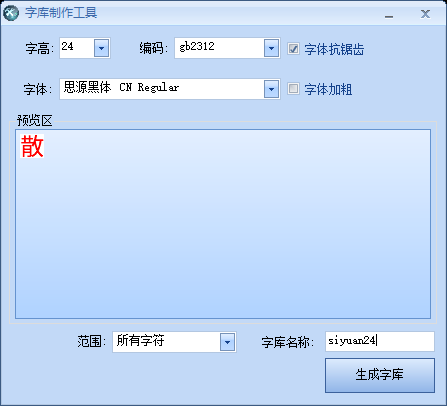
3.点击生成字库,将字库保存到素材-字库中

4.生成完毕,显示字库占用空间,点击确定
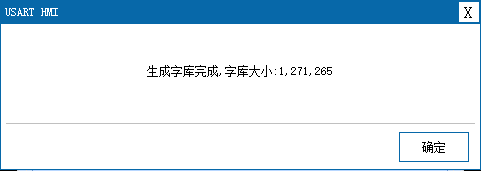
5.询问是否加入字库,点击“是”

6.关闭字库制作工具,或者继续制作其他字库
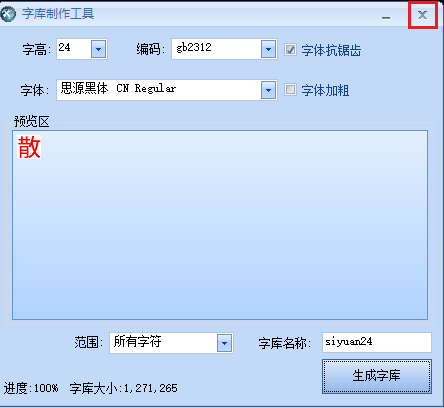
7.此时按钮控件可以正常显示文字(需要点击一下控件刷新上面的文字)

8.点击调试也不会报错,可以正常运行
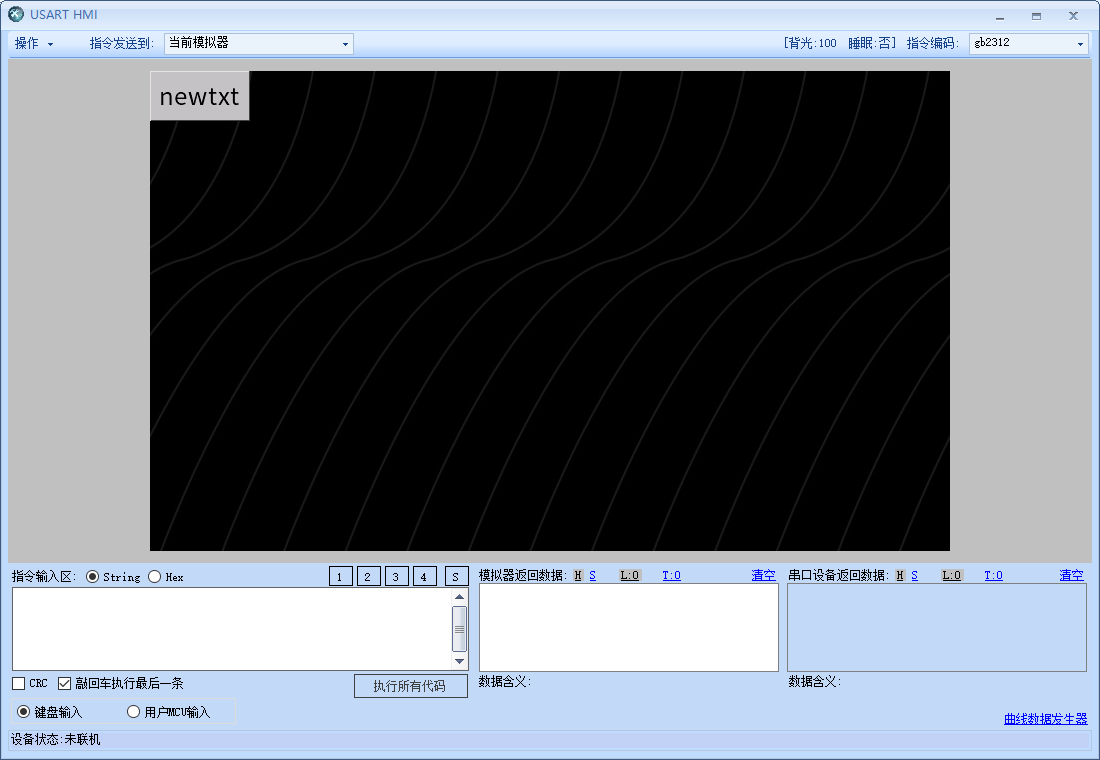
创建字库-相关链接
报错:file is too large for destination device
1.点击工具-字库制作

2.设置如下
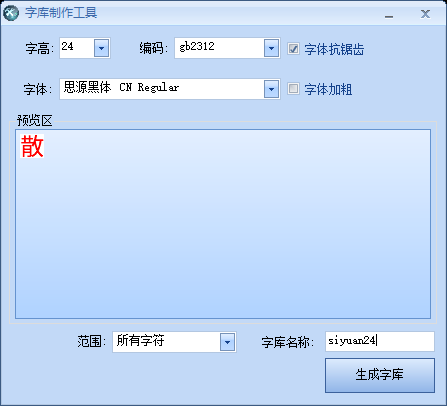
3.点击生成字库,将字库保存到素材-字库中

4.生成完毕,显示字库占用空间,点击确定
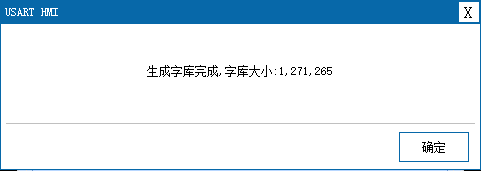
5.询问是否加入字库,点击“是”

6.关闭字库制作工具,或者继续制作其他字库
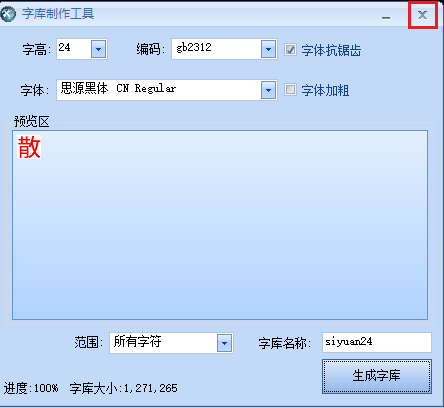
7.此时按钮控件可以正常显示文字(需要点击一下控件刷新上面的文字)

8.点击调试也不会报错,可以正常运行
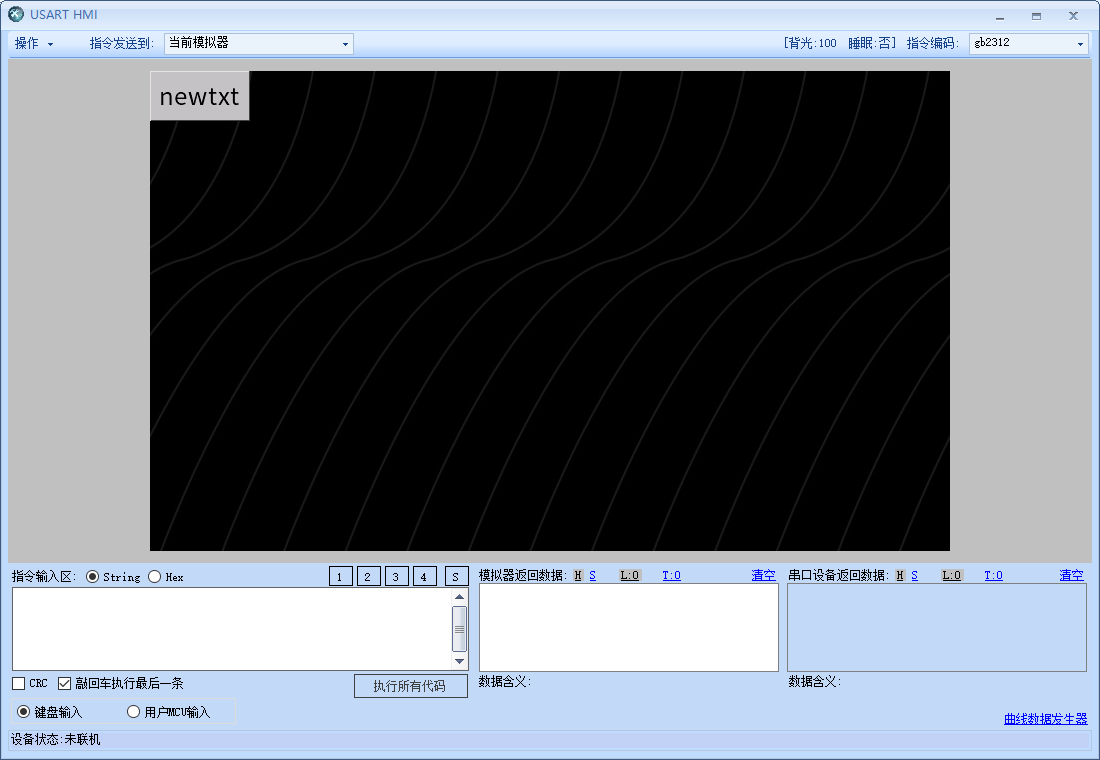
报错:file is too large for destination device