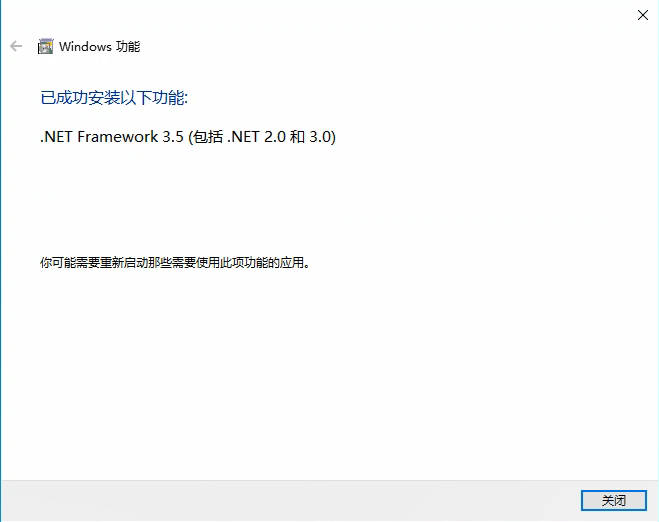下载和安装上位机软件
1.下载上位机软件USART HMI
2.右键解压下载的压缩包,得到exe格式的可执行文件,右键点击安装
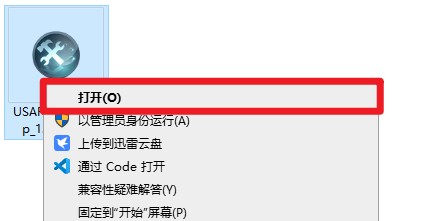
3.点击更多信息
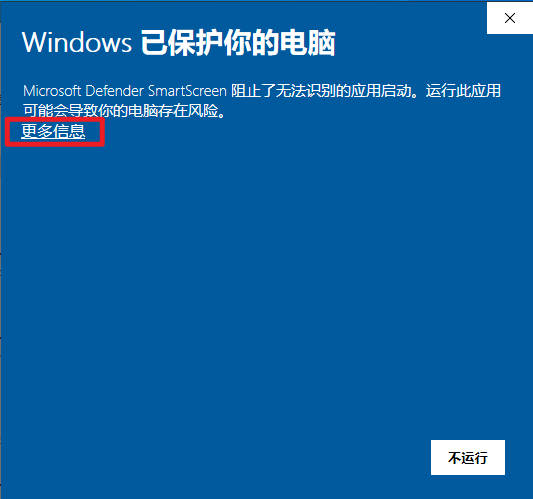
4.点击仍要运行

5.点击Next
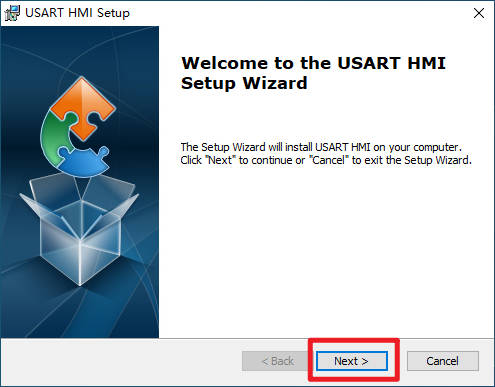
6.此处建议使用默认的安装地址即可,点击Next
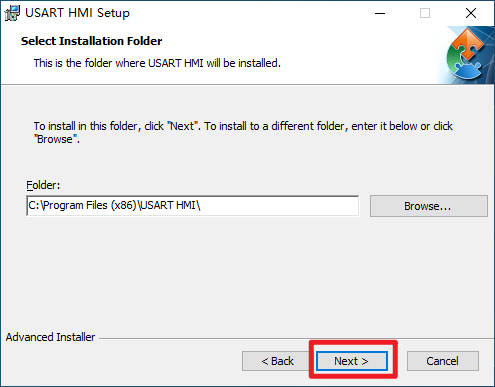
7.点击Install
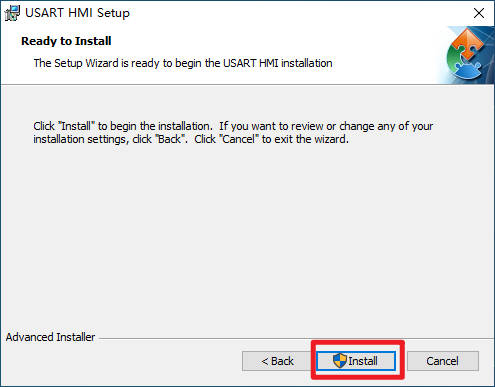
8.等待程序安装完成
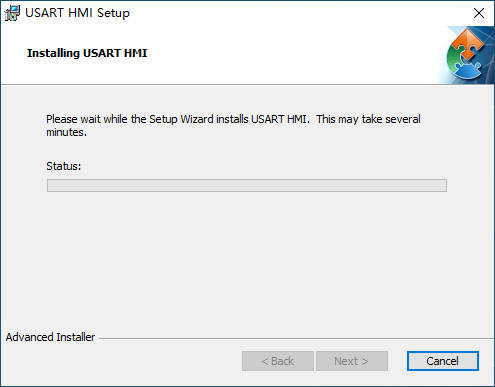
注意
win10安装.NET Framework 3.5目前需要联网,网上的离线安装包大部分都无法成功安装,联网在线安装是最快最稳定的方法
9.部分电脑因为没有.NET Framework 3.5 环境,需要联网安装.NET Framework 3.5 环境,点击下载并安装此功能

如果需要离线安装请查看
10.等待程序自动下载并安装
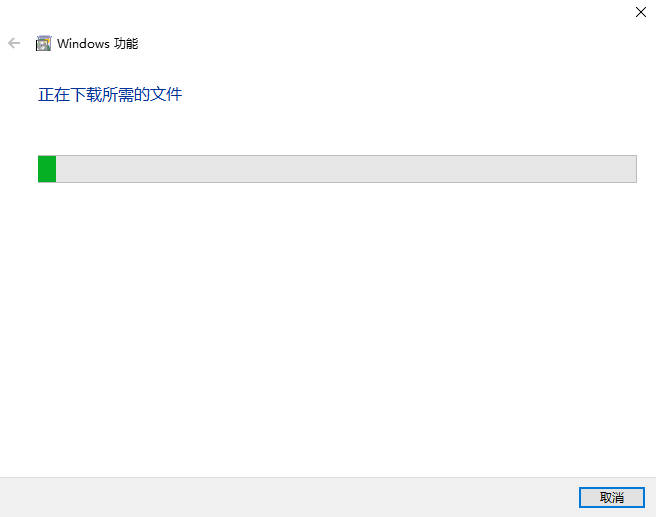
11.安装完毕点击关闭