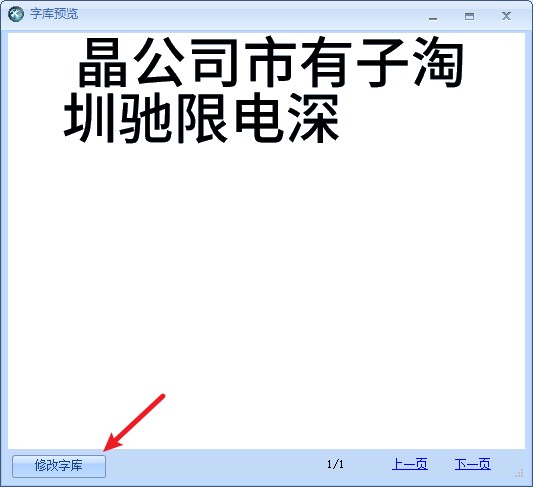指定字库
1、什么是指定字库
打开字库制作工具
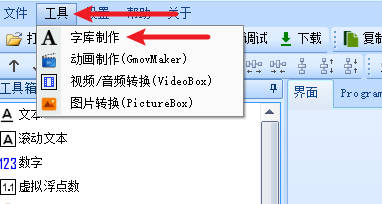
在新建字库时,范围选择指定字符,并且在下方的输入框输入需要的文字,生成的就是指定字库
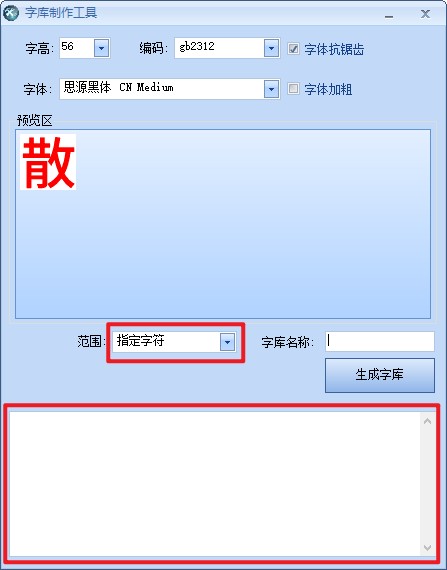
2、指定字库有什么作用
可以大大缩小字库占用的体积
以字高56,编码GB2312,字体为思源,当范围选择所有字符时,生成的文件大小2,683,293字节
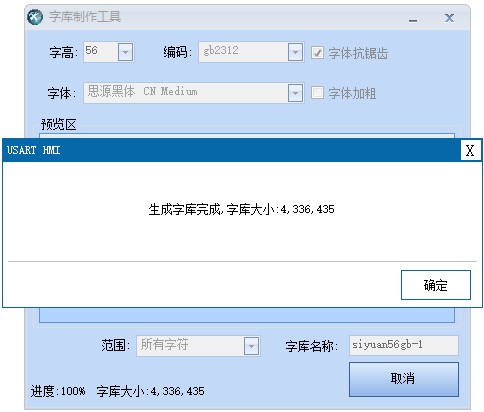
导入工程后该字库占用空间2.56M,占用空间非常大
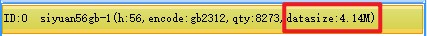
字库占用空间大的原因有两个,一个是字高,一个是字符数量
如果要优化字库占用的空间,要么减小字高,要么减小字符数量
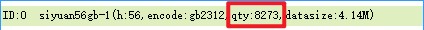
可以看到当范围选择所有字符时,整个字库有8273个字符,几乎包括了所有的汉字,但通常情况下,使用56这么大的字号,通常是作为标题使用,大部分情况下用到的字是很少的,此时我们建议使用指定字符来生成字库
3、如何制作指定字库
如图所示,范围选择指定字符,并且在下方的输入框中输入你需要显示的文字
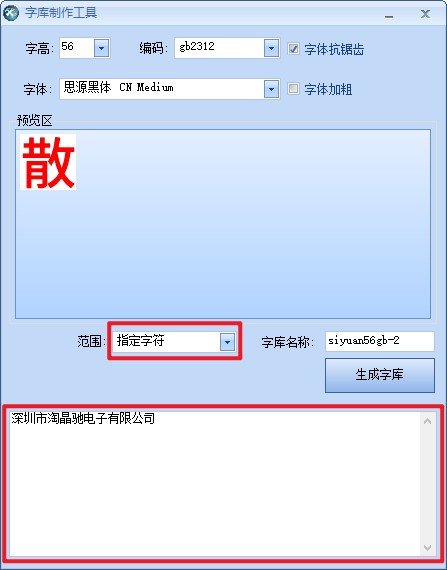
生成的指定字库文件大小3033字节
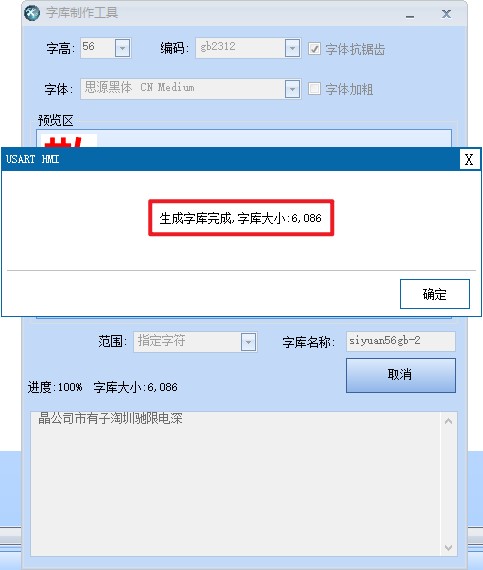
导入工程后该字库占用空间3.7k
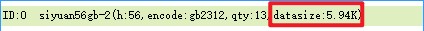
用于显示固定的标题文字
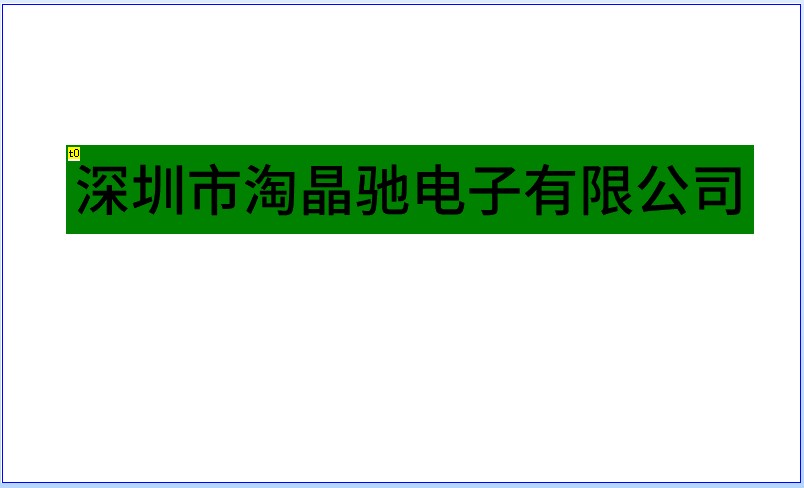
4、修改指定字库
指定字库是可以修改的,使用鼠标双击字库

可以看到左下角出现了修改字库的按钮