deldir-删除文件夹
仅X2、X3、X5系列支持
deldir dir
dir:文件夹目录(如:"sd0/newfolder/")
deldir-示例1
//在SD卡根目录中删除名称为a的子目录
deldir "sd0/a/"
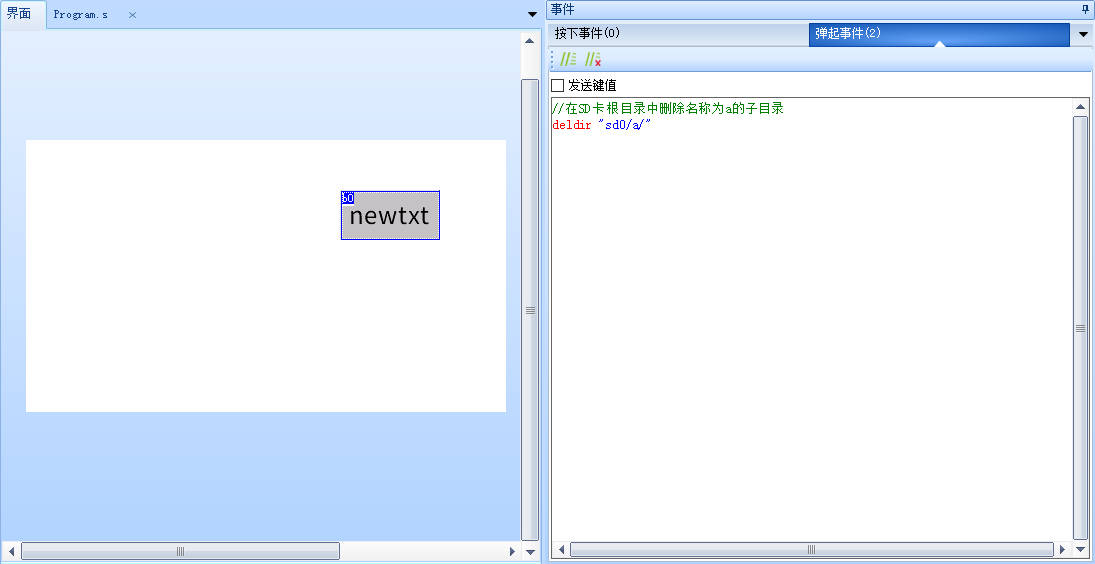
deldir-示例2
//在SD卡根目录中删除名称为picture的子目录
deldir "sd0/picture/"
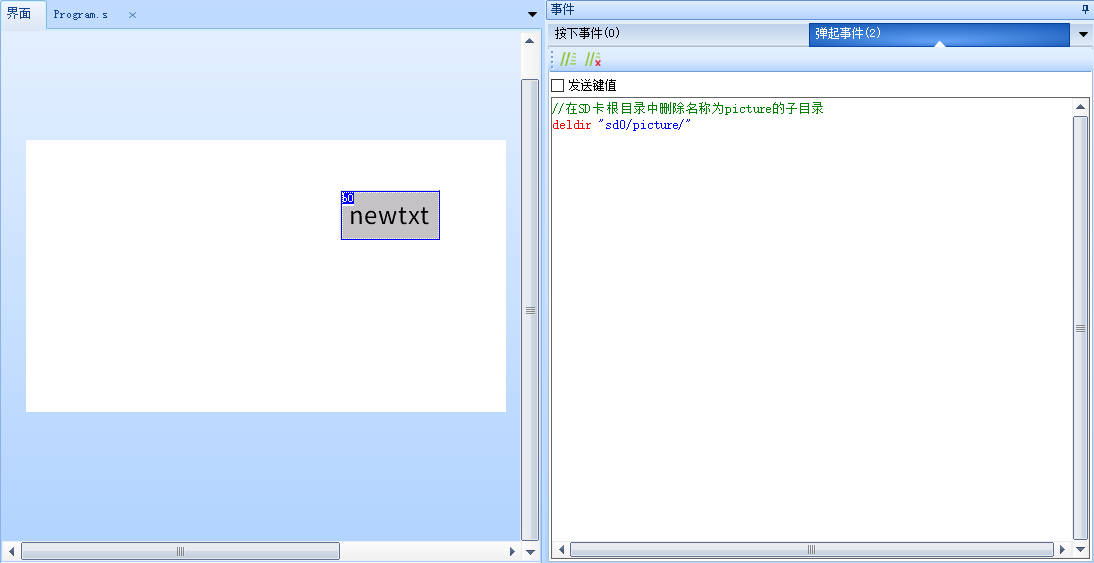
deldir-示例3
t0.txt="sd0/picture/"
//在SD卡根目录中删除名称为picture的子目录
deldir t0.txt
注意
请保证t0的txt_maxl属性足够大
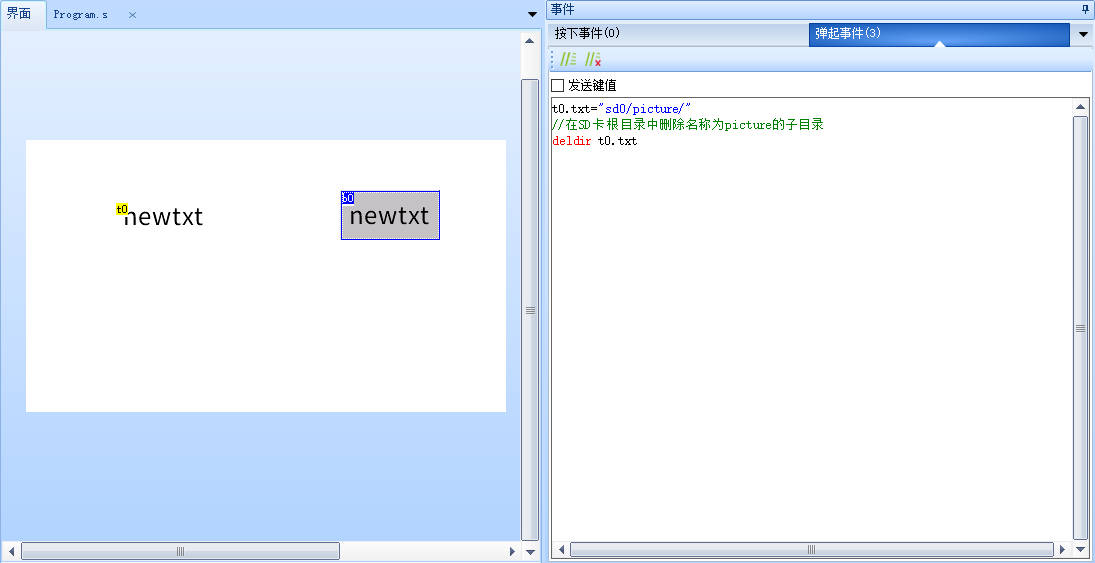
注意
内存文件系统不支持子目录,SD卡支持子目录,目录路径必须以”/”结尾。
在创建或文件夹前请先使用finddir指令检查该文件夹是否存在
deldir指令-样例工程下载
演示工程下载链接: